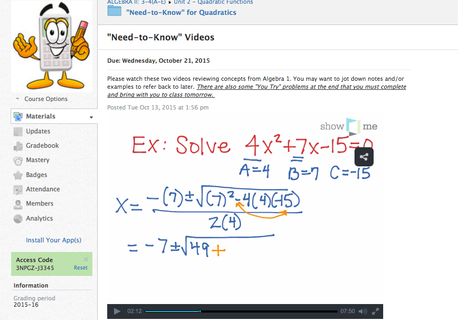
Using this easy-to-use (and free) whiteboard-style app, this teacher records her voice (and her steps) for solving some of the toughest problems in her class (like this one on the Quadratic Formula, for example). She then posts these videos to her class page within Schoology for her students to access.
"My students love it", Weissman remarked, "and it's great for review before their assessment". While this Algebra II teacher says she has also used the app to record flipped lessons, she really likes ShowMe for review purposes and absentee students. Using a stylus (or your finger) and an iPad, her colored-coded steps are outlined, explained and can be played over and over again.
Schoology is a great compliment to this - as students can easily access these embedded resources videos for future use!
#schoology #edtech #flippedlearning #showmeapp #blendedlearning #blendedclassroom

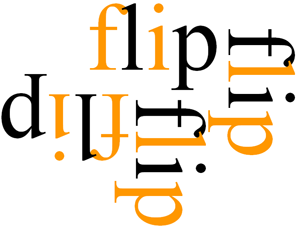
 RSS Feed
RSS Feed
